CPU
Smaller, low-latency AI workloads are best handled by the CPUs.
While meeting with coworkers in a Zoom video call, the CPU is used for noise suppression powered by AI.

Offering a variety of performance benefits, Intel® Core™ Ultra processors utilize AI to accomplish workloads more efficiently.
Intel® Core™ Ultra processors help deliver increased power efficiency and battery life alongside improved multi-threaded and graphics performance. As a result of the three different AI engines, the CPU, GPU, and NPU, users will also experience great performance in many popular AAA games.
Whether the three architecture tiles are used individually or together, the AI power of the CPU, GPU, and NPU can be harnessed to expedite AI-based workloads.
While meeting with coworkers in a Zoom video call, the CPU is used for noise suppression powered by AI.
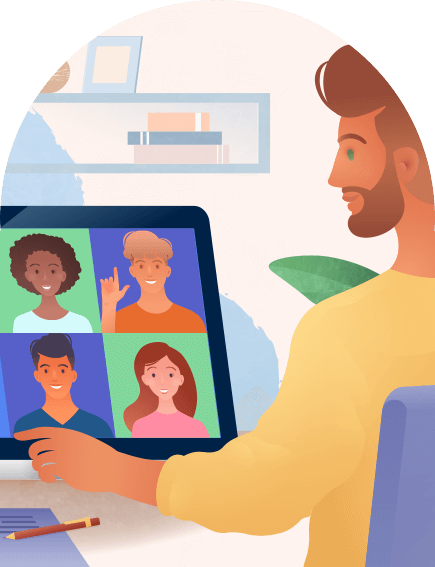

The GPU powers image generation applications such as GIMP to create realistic images from descriptive prompts using AI.
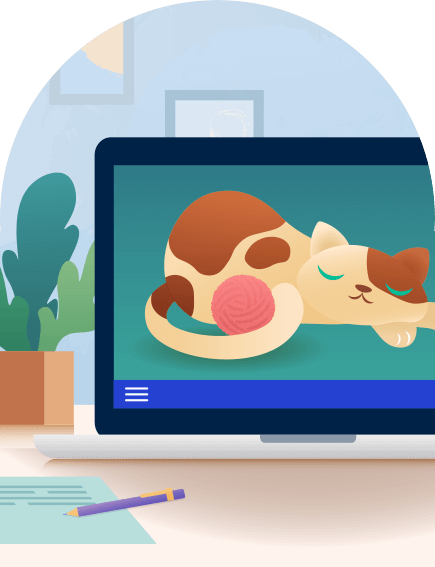

As you listen to upper management present at an online video conference, the NPU performs AI-powered speech-to-text and effectively records the information presented.
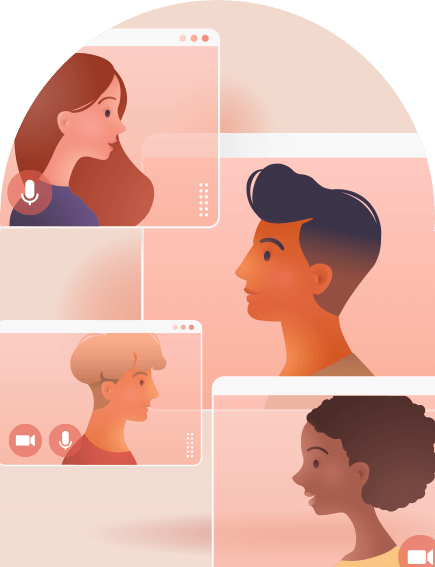

By harnessing the power of three AI engines, the CPU, GPU, and NPU, Intel® Core™ Ultra processors enable users to quickly finish workloads. Content creation tasks, such as video editing and image generation, are quickly and easily accomplished with the AI power of Intel® Core™ Ultra processors.
Whether users are on video calls or browsing the web, Intel® Core™ Ultra processors increase power efficiency and extend battery life versus the previous generation.

Gaming customers can expect a boost in FPS as a result of AI-enhanced technologies like Intel® XeSS as well as the increased processing power of Intel® Arc™ GPUs built-in to Intel® Core™ Ultra processors.
TAKE THE QUIZ
Materials are Intel Confidential. For Retail Sales Professional training only. Do not repurpose or reuse without permission.
Performance varies by use, configuration and other factors. Learn more at www.intel.com/PerformanceIndex.
Workload Details
Teams Collaboration workload with Microsoft Windows Studio Effects – This workload measures the SoC package power consumed during a 10 person Teams call with Windows Studio Effects for background blur and auto framing enabled, and compares to a Teams call with in-app background blur on a RPL RVP without an NPU and ability to perform Studio Effects. Tested using Microsoft Teams (work or school) classic version (1.6.00.28557).
Zoom Collaboration workload – This workload measures the SoC package power consumed during a 1x1 Zoom video call with background blur enabled. Testing on Intel® Core™ Ultra was completed using an engineering build (5.16.0.23576) that enabled background blur on the NPU. Public version of Zoom (5.16.10.26186) was tested on Intel Core i7-1370P & AMD Ryzen™ 7 7840U.
XSplit VCam workload – This workload measures the SoC package power consumed during VCam application use with Auto Framing, Enhanced Lighting, remove chair, & remove background features enabled. An engineering build (4.1.2311.0601) that enabled features on the NPU was used for Intel® Core™ Ultra processor, and public build (4.1.2306.2801) was used on comparison systems.
Generative AI workload with Stable Diffusion A1111: This workload measures the total time taken in seconds to complete 20 inference steps using the GPU and OpenVINO acceleration script if available. Public instructions for Intel optimized workload are available here https://github.com/openvinotoolkit/stable-diffusion-webui/wiki/Installation-on-Intel-Silicon. AMD optimized instructions used for testing are published here: https://community.amd.com/t5/ai/updated-how-to-running-optimized-automatic1111-stable-diffusion/ba-p/630252.
Adobe Lightroom Classic Denoise Photo workload: This workload measures the time in seconds to denoise 2 RAW photos in Adobe Lightroom Classic 13.0.1.
AI Video Editing with AV1 export workflow – This workload measures the time in seconds to complete a representative AI video editing workflow that involves rendering AI effects and exporting a video to AV1. All systems tested using latest public version of DaVinci Resolve Studio 18.6.3. Systems without native AV1 export capability were testing using the Voukoder 13.3 plugin to enable AV1 export ability.
AI Video Editing with AV1 export workflow – This workload measures the time in seconds to complete a representative AI video editing workflow that involves rendering AI effects and exporting a video to AV1. All systems tested using Premiere Pro Beta 24.3 and using the Voukoder 13.3 plugin to enable AV1 HW export ability.
Wondershare Filmora workload – This workload measures the time in seconds to complete two operations in Wondershare Filmora 1) Render preview with 3 AI effects & 2) AV1 video export. An engineering build (13.0.26.4461) that enabled AI effects on the NPU was used for Intel® Core™ Ultra processors and the public build (13.0.51) was used on comparison systems.
Windows 1080p 24fps Local Video Playback: Boot system to Windows OS and wait 10 mins for the OS to completely idle. Launch Tears of Steel (1080p H264 10MBps 24fps) video using the Windows Media Player. Measure and calculate average power for the duration of the video. Report 3 run median.
Windows 4K 24fps 10bit HEVC Local Video Playback: Boot system to Windows OS and wait 10 mins for the OS to completely idle. Launch Tears of Steel (4K H265 24fps) video using the Windows Media Player. Measure and calculate average power for the duration of the video. Report 3 run median.
Microsoft Teams Video Conferencing 3x3 This is Microsoft Team video conferencing with 9+1 participants.
Microsoft Teams Video Conferencing 3x3 with MEP Features Enabled This is Microsoft Team video conferencing with 9+1 participants for AI-powered experiences (background effects and automatic framing).
Netflix Video Streaming (1080p24fps) This is Netflix Video Streaming 1080p24 over WLAN. The video streaming is done over Microsoft edge browser.
Microsoft ADK Web Browsing v1.9 This is a live workload, consists of the top 10 real world popular web pages collected as per telemetry data over Microsoft Edge browser.
4 Tab Browsing This is a locally hosted workload, consists of the top 10 real world popular web pages collected as per telemetry data over Chrome browser.
Gaming Workloads
1080P Gameplay with Intel® Core™ Ultra 7 165H with Intel® XeSS Enabled vs. Intel® XeSS Disabled
Deceive Inc.
Anvil
Chivalry 2
Hitman 3 – Dubai
Call of Duty: Modern Warfare
Dying Light 2 Stay Human
The Witcher 3: Wild Hunt
1080P Gaming with Intel® Core™ Ultra 7 165H vs AMD Ryzen 7 PRO 7840U
Borderlands 3
Chivalry 2
Far Cry 6
Marvel’s Spider Man Remastered
War Thunder
Resident Evil: Village
Mount & Blade II: Bannerlord
Anvil
Chorus
League of Legends
Final Fantasy XIV: Endwalker
1080P Gaming with Intel Core Ultra 7 165H vs AMD Ryzen 9 7940HS
Apex Legends
Mount & Blade II: Bannerlord
Team Fortress 2
League of Legends
Final Fantasy XIV: Endwalker
System Configuration – Benchmarks & Efficiency Claims
Processor: Intel® Core™ i7-1370P processor, motherboard: Intel® RPL 28W LPDDR5 RVP, memory: LPDDR5-6000, 2x16GB, Dual Rank, storage: Samsung PM9A1, display: 14’’ 1920x1080, eDP 1.4, PSR2, LRR2.5 capable, connectivity: Garfield Peak, audio: Logitech H800 Bluetooth Headset, operating system: Windows 11, BIOS version: RPLPFWI1.R00.3361.A14.2211151548
Processor: Intel® Core™ Ultra 7 165H processor, motherboard: MTL 28W H Series LPDDR5 RVP, memory: LPDDR5-7467, 2x16GB, Dual Rank, storage: Samsung PM9A1, display: 14’’ 1920x1080, eDP 1.4, PSR2, LRR2.5 capable, operating system: Windows 11
System Configurations - Gaming Claims
Processor: AMD Ryzen 7 PRO 7840U, (8C/16T); tested on 16” Lenovo Thinkpad, memory: 32GB LPDDR5-6400Mhz; Storage: Samsung SSD 990 PRO 1TB; Display Resolution: 1920x1080; PC BIOS version 1.13; OS: Windows 11 Pro; Graphics card: AMD Radeon 780M, Graphics driver: 31.0.14005.8004
Processor: Apple M3; tested on 14” Macbook Pro, memory: Micron 24GB LPDDR5; Storage: Apple AP2048Z 2TB; Display Resolution: 3024x1964 Liquid Retina XDR; OS: MacOS 14.1.1; Graphics card: Apple Integrated Graphics 10 Core
Processor: Snapdragon 8cx Gen 3; tested on 13” Lenovo X13s ThinkPad, memory: LPDDR4X-4266; Storage: Union Memory SSD 512GB; Display Resolution: 1920x1080; PC BIOS N3HET86W (1.58) 9/19/2023; OS: Microsoft Windows 11 Pro, (OS Build 22H2 22621.2428); Graphics card: Adreno, Graphics driver: 30.0.3741.8500
System Configurations – Competitive Systems Benchmarks
Processor: Intel® Core™ Ultra 7 165H, (6P+8E); tested on 16” MSI Non Production Custom, memory: 32GB LPDDR5-6400Mhz; Storage: Samsung SSD 990 PRO 1TB; Display Resolution: 1920x1080; PC BIOS Pre Production; OS: Windows 11 Home, (22621.2428 (22H2)); Graphics card: Intel Arc Graphics, Graphics driver: Pre Production; Power Mode = High Performance MSI Center = Extreme Performance
Processor: Intel® Core™ i7-1370P processor, (6P+8E); tested on 16” MSI Non Production Custom, memory: 32GB LPDDR5-6400Mhz; Storage: Samsung SSD 990 PRO 1TB; Display Resolution: 1920x1080; PC BIOS E1592IMS.70A; OS: Windows 11 Pro, (22621.2428 (22H2)); Graphics card: Intel® Iris Xe graphics, Graphics driver: 31.0.101.4952; Power Mode = High Performance MSI Center = Extreme Performance
Processor: AMD Ryzen 7 7840U, (8C/16T); tested on 14” HP Pavilion Plus, memory: 16GB LPDDR5-6400Mhz; Storage: Samsung SSD 990 PRO 1TB; Display Resolution: 1920x1080; PC BIOS F.02; OS: Windows 11 Home, 22621.2428 (22H2); Graphics card: AMD Radeon 780M, Graphics driver: 31.0.14068.4002; Power Mode = High Performance MyHP = Balanced
Processor: AMD Ryzen 9 7940HS, (8C/16T); tested on 14” Asus ROG X13 Flow (2023) GV302, memory: 16GB LPDDR5-6400Mhz; Storage: WD PC SN740 512GB; Display Resolution: 1920x1080; PC BIOS AMI, LLC GV302XA.311, 5/29/2023; OS: Microsoft Windows 11 Home, 22621.2428 (22H2); Graphics card: AMD Radeon 780M, Graphics driver: 31.0.22023.1014; Power Mode = High Performance Armoury Crate = Turbo
No product or component can be absolutely secure.
Your costs and results may vary.
Intel technologies may require enabled hardware, software, or service activation.
© Intel Corporation. Intel, the Intel logo, and other Intel marks are trademarks of Intel Corporation or its subsidiaries. Other names and brands may be claimed as the property of others.
In this section, we’ll discover how having an AI-powered GPU helps Intel® Core™ Ultra processors expedite content creation workloads.


When tested in content creation workloads, such as video editing, the AI-powered Intel® Core™ Ultra 7 processor 165H consistently outperformed the Intel® Core™ i7-1370P processor having delivered:

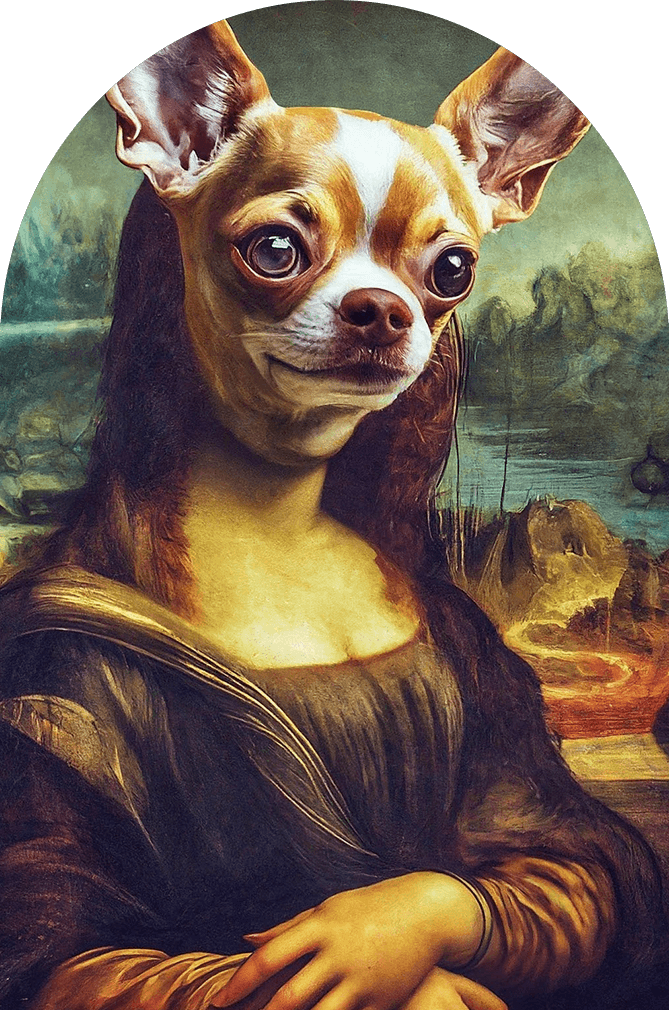


During testing of image generation workloads where text inputs are used to create images, the Intel® Core™ Ultra 7 processor 165H performed better than the Intel® Core™ i7-1370P processor and the AMD Ryzen 7 7840U processor.
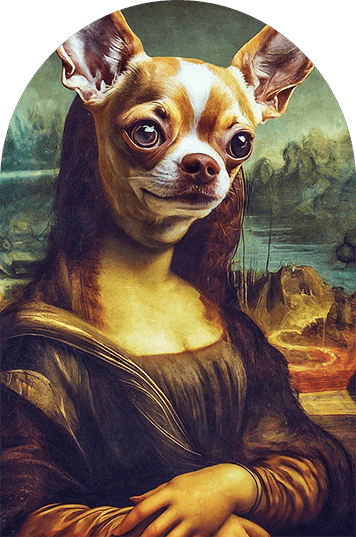
When tested against the Intel® Core™ i7-1370P processor, the Intel® Core™ Ultra 7 processor 165H delivered:
Up to 73% faster stable diffusion with A1111

When tested against the Intel® Core™ i7-1370P processor, the Intel® Core™ Ultra 7 processor 165H delivered:
3.2x faster Stable Diffusion with A1111
See Notices & Disclaimers for additional details.


Multitasking is made easier by the Intel® Core™ Ultra processor, which can use the three different AI engines simultaneously to work on multiple graphics tasks. When tested against the AMD Ryzen 7 7840U processor in multitasking work, the Intel® Core™ Ultra 7 processor 165H delivered:
1.7x faster Color Grade + Scene Edit + Export with Adobe Premiere Pro
1.2x fasterRender + AI Mask + Export with DaVinci Resolve
Advanced AI capabilities within Intel® Core™ Ultra processors have been shown to increase the frames per second (FPS) on a variety of AAA games.


When tested, the Intel® Core™ Ultra 7 processor 165H did a better job of reducing power consumption on video calls than the Intel® Core™ i7-1370P processor and the AMD Ryzen 7 Pro 7840U processor.
When tested against the Intel® Core™ i7-1370P processor, the Intel® Core™ Ultra 7 processor 165H impressively delivered:
Up to 38% lower power consumption with AI Enhanced Collaboration on Zoom
Up to 13% lower power consumption with AI Enhanced Collaboration on Microsoft Teams
Up to 40% lower power consumption with AU Virtual Camera with XSplit VCam
When tested against the AMD Ryzen 7 Pro 7840U, the Intel® Core™ Ultra 7 processor 165H delivered:
Up to 46% lower power consumption with AI Enhanced Collaboration on Zoom
Up to 7% lower power consumption with AI Enhanced Collaboration on Microsoft Teams

Watching videos and browsing the web is now less draining to the device thanks to the AI capabilities of Intel® Core™ Ultra processors. The Intel® Core™ Ultra 7 processor 165H used less power to run browsing and streaming workloads than the Intel® Core™ i7-1370P processor and the AMD Ryzen 7 Pro 7840U processor.
When tested against the Intel® Core™ i7-1370P processor, the Intel® Core™ Ultra 7 processor 165H handled the same tasks with:
When tested against the AMD Ryzen 7 Pro 7840U, the Intel® Core™ Ultra 7 processor 165H handled the same tasks with:


During testing, the Intel® Core™ Ultra 7 processor 165H provided improvements in performance-per-watt with:
Up to 11% better performance-per-watt when compared to an AMD Ryzen 7 7840U processor
Up to 76% better performance-per-watt when compared to a QCOM 8cx Gen 3 processor
Advanced AI capabilities within Intel® Core™ Ultra processors have been shown to increase the frames per second (FPS) on a variety of AAA games.


Intel® XeSS is an AI-enhanced technology of Intel® Arc™ graphics, which works within video games to automatically upscale low-quality images. This technology can either provide more image details or increase the maximum video speed, which is a huge asset to gamers.
When tested with Intel® XeSS enabled at 1080p, the Intel® Core™ Ultra 7 processor 165H provided significantly higher FPS than with the technology disabled. With Intel® XeSS enabled, the Intel® Core™ Ultra 7 processor 165H delivered:
Users can expect high FPS from their Intel® Core™ Ultra 7 processor 165H, which outperformed the AMD Ryzen 7 PRO 7840U processor when tested in a majority of games. When tested, the Intel® Core™ Ultra 7 processor 165H delivered:
When comparing gaming performance, the Intel® Core™ Ultra 7 processor 165H provided similar or higher FPS when tested against the AMD Ryzen 9 7940HS, having delivered: